Creating a Flashlight for Z4CH
Problem:
As we began adding in more lighting to our game, we began to notice just how dark certain areas were. This was especially prominent in the vents in Level 3. However, we hit a wall when it came to addressing this lighting without completely changing the atmospheres of certain sections of our levels. I especially struggled with this when it came to putting lighting in the vents. I could not see a way to naturally light it without it becoming too bright and having to put lights everywhere. After talking with my team, I decided I would create a flashlight that would come out of the players eyes.
Solution:
To create this flashlight, I began by connecting two spotlights to the player character and creating several variables to customize the flashlight moving forward. I then set up an input action for the R key to toggle the flashlight on and off. To do this, I would toggle the visibility of the connected spotlight each time the R key was pressed. I would also create a custom event to set the variables on the spotlight for future iterations of the flashlight. I will put images below to show the blueprints for these events.
Flashlights connected to character:
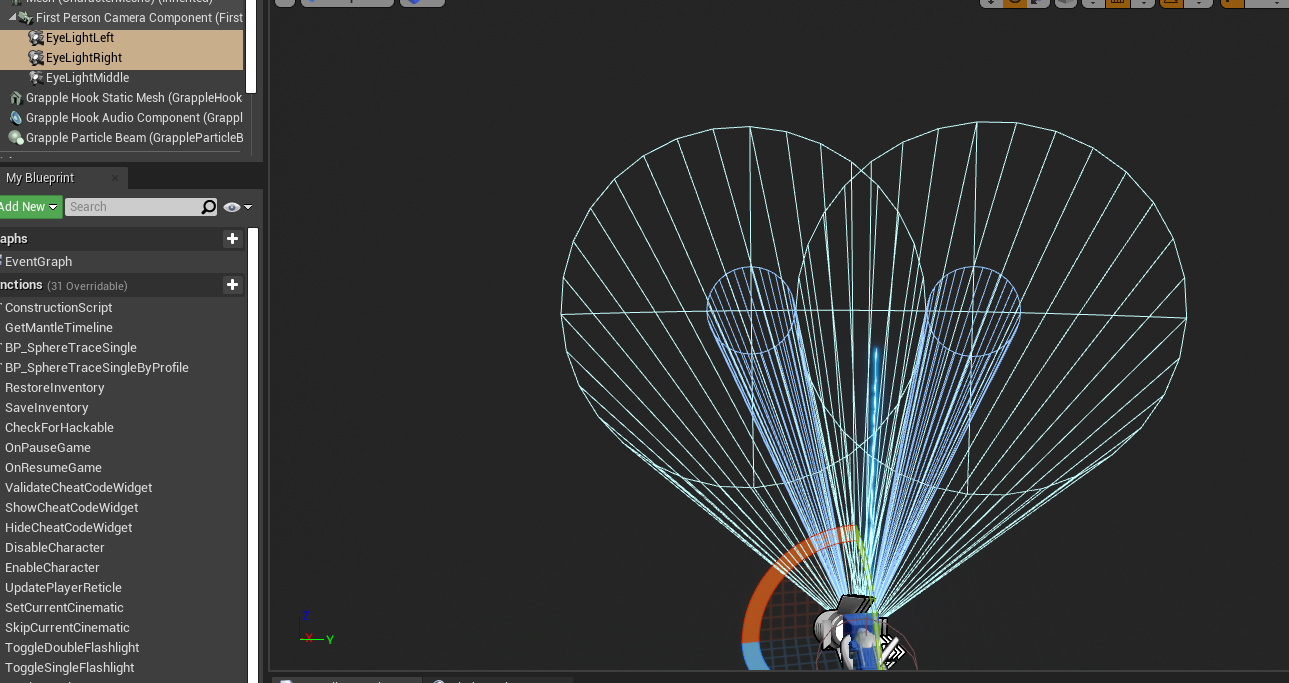
Blueprint for toggling and setting variables:
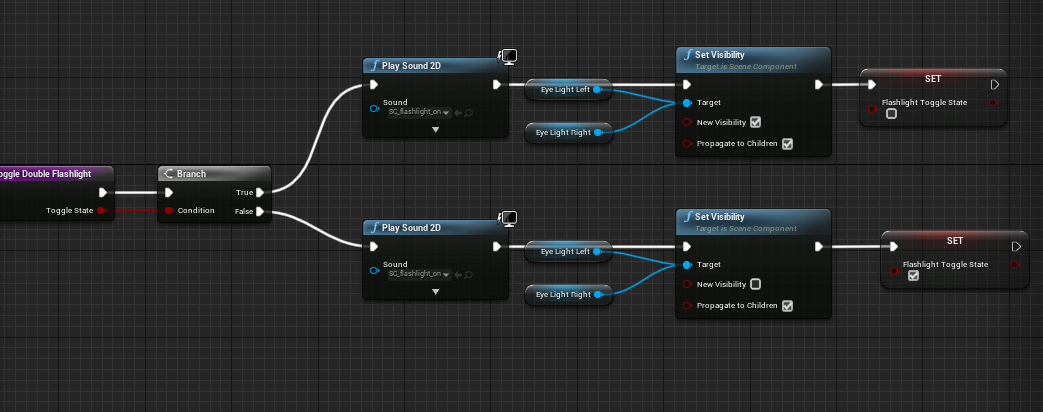
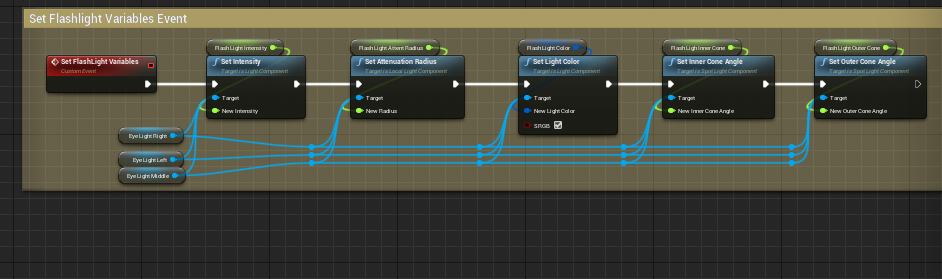
After I got the base functionality set up, I spent a few hours tweaking and getting feedback on the looks of it and eventually landed on a version of the flashlight I am happy with.
Below you can see various iterations of the flashlight as well as the current version we have in the game.
FlashLight Iterations:

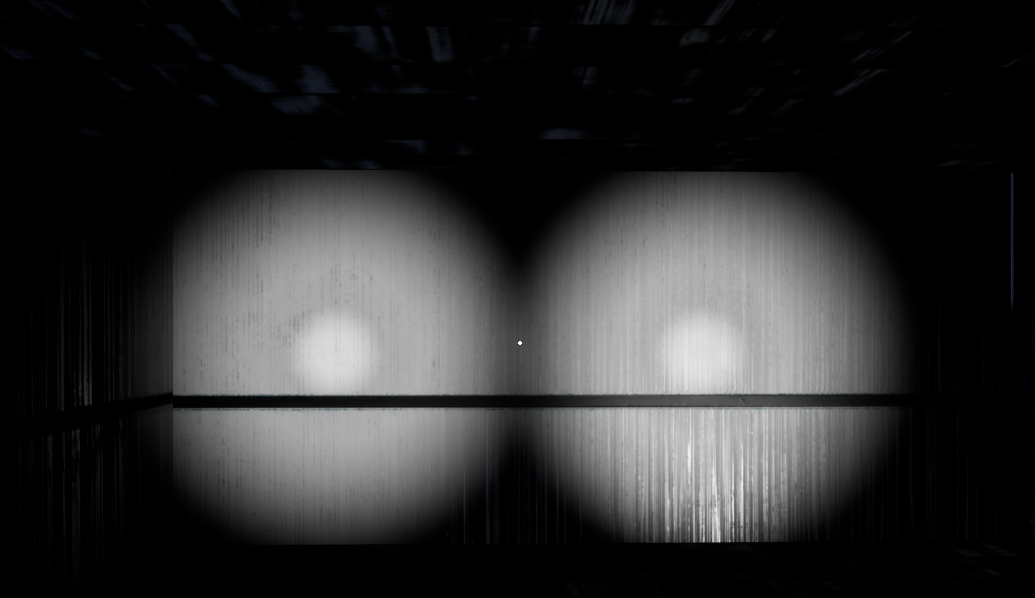

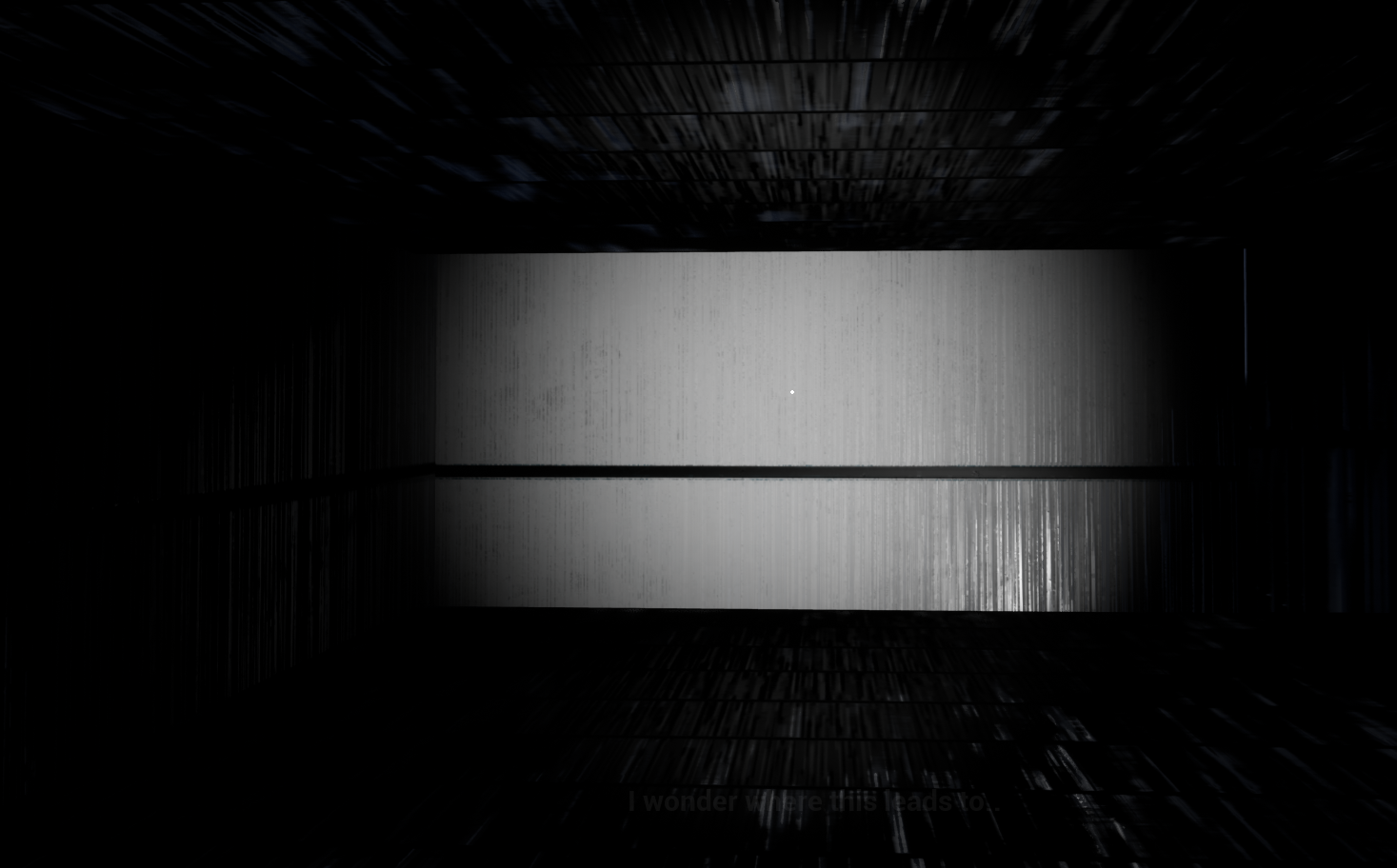
Current Version (Subject to change):
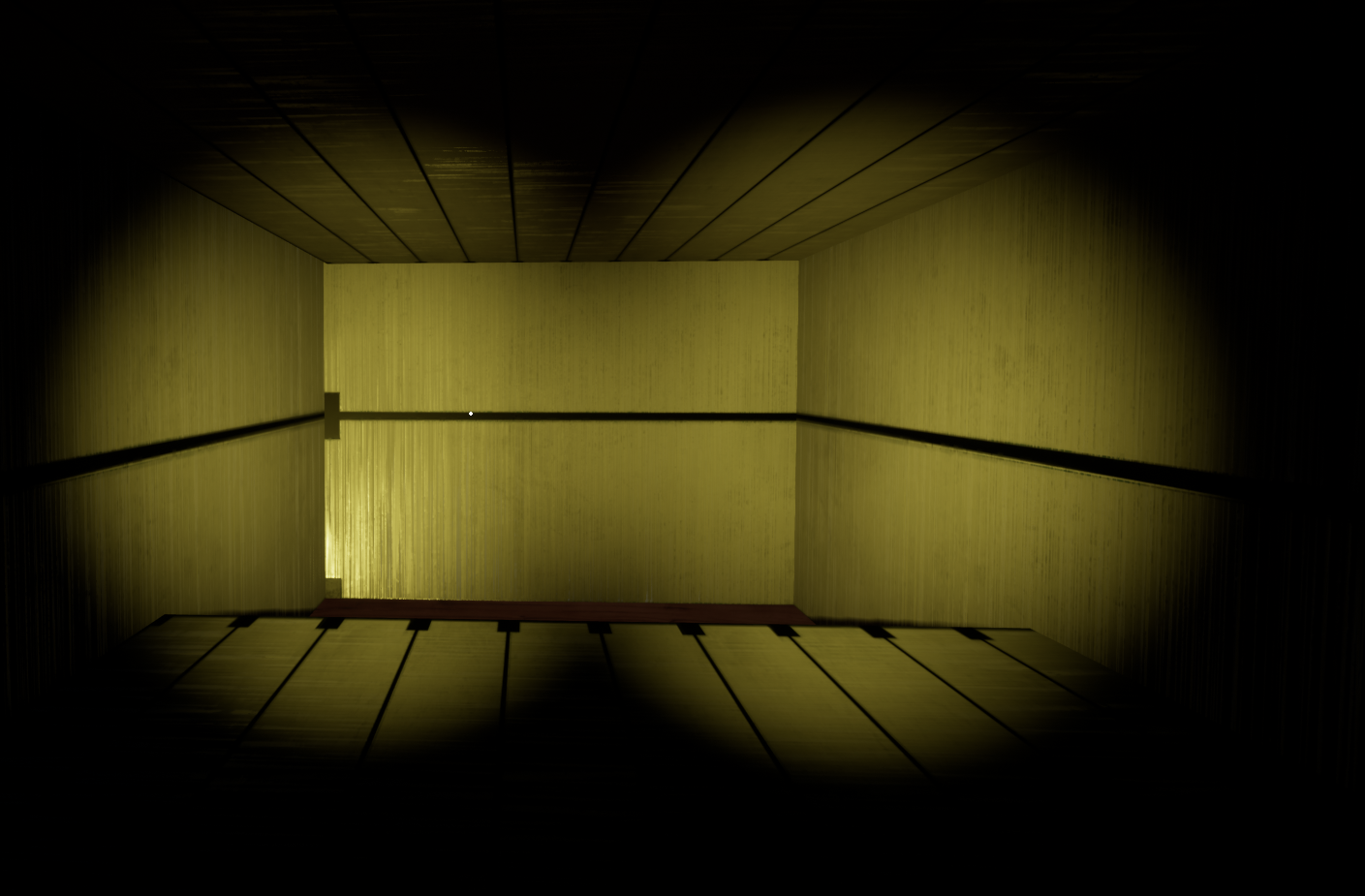
- Christian Ortiz, VECCA Dev
Shutdown
| Status | Released |
| Authors | TheSenate2002, ekicks0, Vrixic, CameronEuston, Boomishhe, mditcharo |
| Genre | Puzzle, Adventure |
| Tags | First-Person, Singleplayer |
| Languages | English |
More posts
- The FinallyApr 27, 2023
- Post Mortem VideoApr 27, 2023
- Fixing issue with Hud not being validApr 27, 2023
- Finalization of GameplayApr 27, 2023
- Circuit Puzzle ChangesApr 27, 2023
- Touching Up SoundsApr 22, 2023
- Level MusicApr 22, 2023
- Getting people to play the gameApr 21, 2023
- Tuning the Lighting in Level 3Apr 21, 2023
- Static Mesh Mass ScaleApr 21, 2023
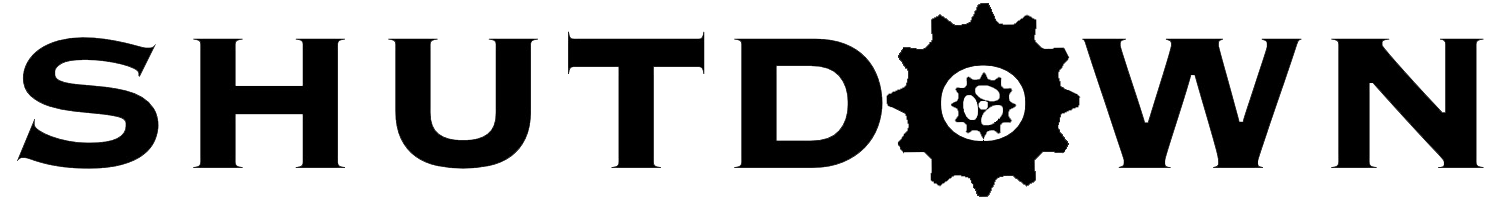
Leave a comment
Log in with itch.io to leave a comment.