Cinematics
So the last week of our month 3 development I focused all on cinematics. Adding cinematics in unreal is very easy because of their level sequencing tool, but making them look smooth and clean is the hard part. Each level cinematic took at least 1-2 hours to make and they still need to be worked on and smoothed out. After I was done with creating the cinematics, I got started and worked on our Final Project Showcase trailer for our game which took me a while to make, at least 2 days; editing is rough. Since I didn't have much time to make the trailer, I took the already-made cinematics and exported them as videos, after that, I recorded myself playing our game and went inside a video editing software and mashed them up together. It didn't look too bad, but one thing I noticed was I was recording with no audio, so the trailer came out to have no audio at all. So then I started taking snippets of sound effects and manually placed them in small blocks to make the video have audio. After a long weekend, I got to a point I thought was good and finished editing the video; in the end, it didn't come out too bad.
Shutdown
| Status | Released |
| Authors | TheSenate2002, ekicks0, Vrixic, CameronEuston, Boomishhe, mditcharo |
| Genre | Puzzle, Adventure |
| Tags | First-Person, Singleplayer |
| Languages | English |
More posts
- The FinallyApr 27, 2023
- Post Mortem VideoApr 27, 2023
- Fixing issue with Hud not being validApr 27, 2023
- Finalization of GameplayApr 27, 2023
- Circuit Puzzle ChangesApr 27, 2023
- Touching Up SoundsApr 22, 2023
- Level MusicApr 22, 2023
- Getting people to play the gameApr 21, 2023
- Tuning the Lighting in Level 3Apr 21, 2023
- Static Mesh Mass ScaleApr 21, 2023
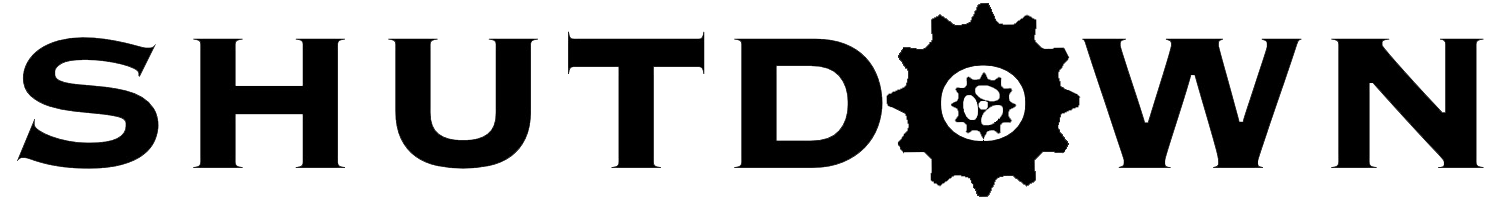
Leave a comment
Log in with itch.io to leave a comment.