Creating Rotating Platforms using a Timeline
Problem:
As I worked on the Dining Hall Level of Shutdown, I began to feel it was missing something. After talking with my team, I decided that what I needed was a new puzzle for the level. To fit this puzzle in I decided to repurpose a side path I had made between the freezer room and the dining hall and move it to a different level. In place of this side path, I created a room where the new puzzle would be put. The puzzle would consist of dragging a battery with Z4CH's grapple hook from one point in a maze to the end of the maze shown below.
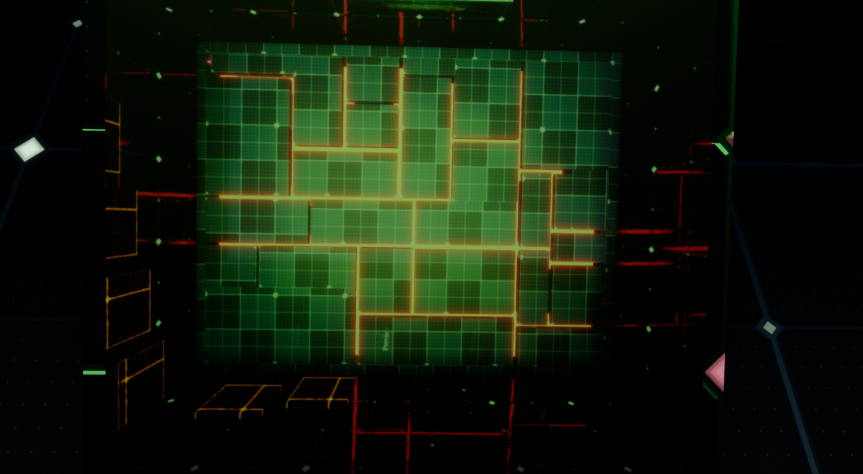
Once the battery was dragged to the end, the puzzle would be considered complete and these platforms shown below, would lower and allow the player to progress forward.
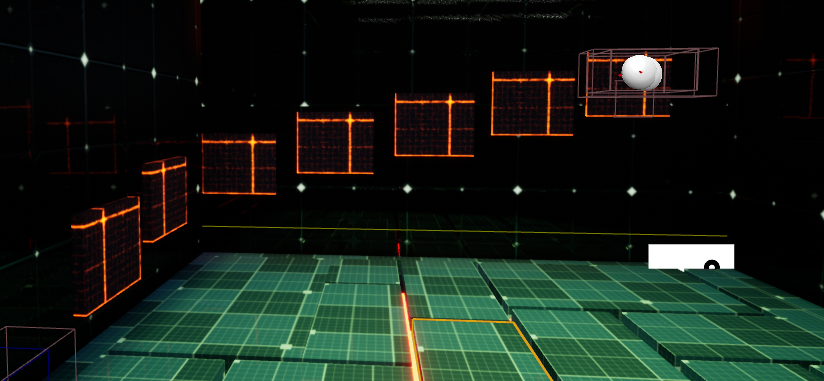
The issue I ran into would involve making these platforms rotate properly and individually upon completion of the puzzle.
Solution:
Using lessons learned from a previous blog post which can be found at the link below,
https://thesenate2002.itch.io/shutdown/devlog/497574/making-a-glass-case-open-ov...
I decided to begin by making a new blueprint called BP_RotatingPlatform that contained a static mesh and a custom event to rotate the mesh over a timeline. I would use the Box Collider BP I made for the end of the maze and check for when the battery was in place. when it was, I would loop through an array of BP_RotatingPlatforms and call the RotatePlatform Method to the desired rotation. This worked great initially until I began changing the wall the mesh was rotating on. Once I did, the mesh would begin to glitch out on rotating and not start rotating on a different axis then I intended. The reason for this was I had left the default scene root in the BP and the mesh was rotating around the default scene root and it was affecting how it rotated. To fix this, I made the mesh the root of the blueprint. Once this was done, it was just a matter of modifying the desired end rotations for each platform.
Blueprint and Timeline Images
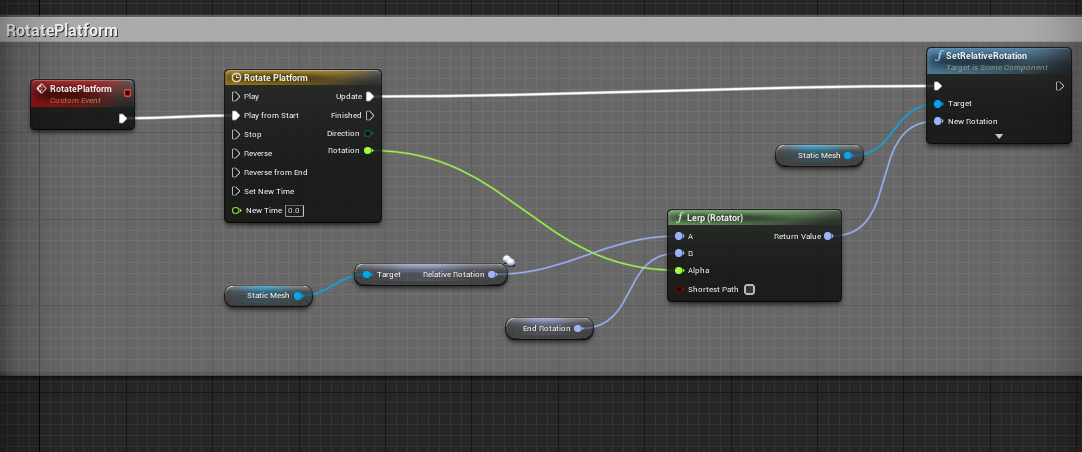
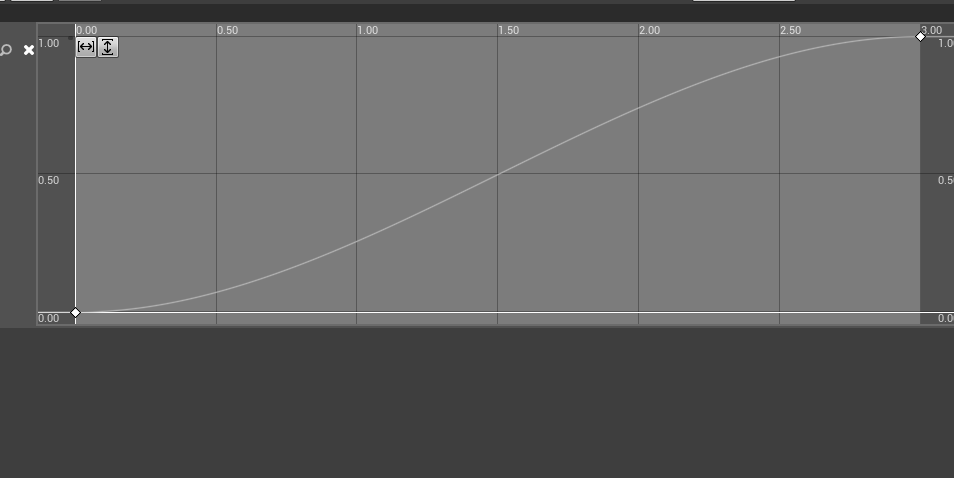
Platforms lowerd once puzzle is finished
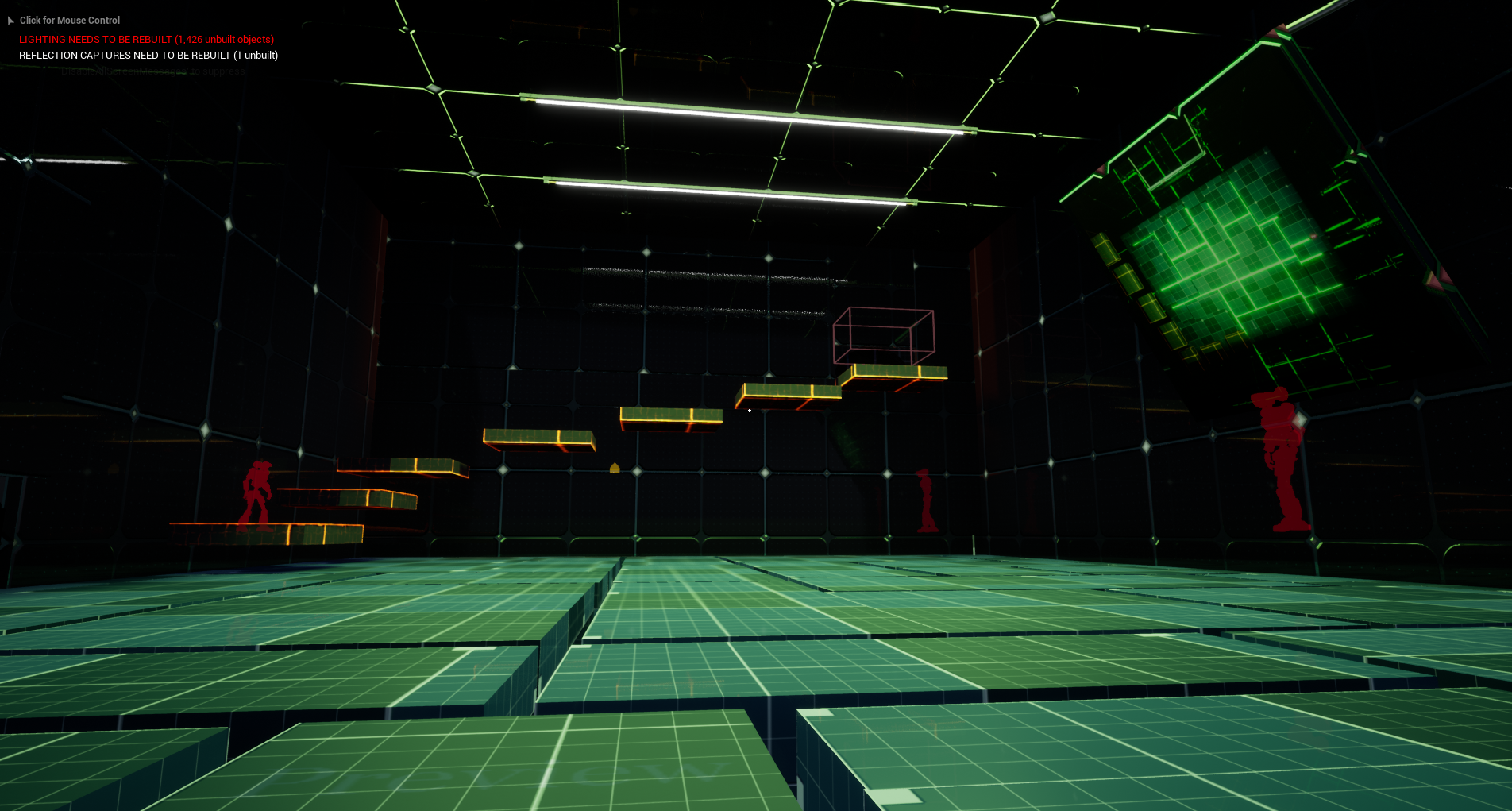
With the changes applied to the blueprint, I was able to to accomplish the process shown in the video below once the puzzle was completed,
- Christian Ortiz, VECCA Dev
Shutdown
| Status | Released |
| Authors | TheSenate2002, ekicks0, Vrixic, CameronEuston, Boomishhe, mditcharo |
| Genre | Puzzle, Adventure |
| Tags | First-Person, Singleplayer |
| Languages | English |
More posts
- The FinallyApr 27, 2023
- Post Mortem VideoApr 27, 2023
- Fixing issue with Hud not being validApr 27, 2023
- Finalization of GameplayApr 27, 2023
- Circuit Puzzle ChangesApr 27, 2023
- Touching Up SoundsApr 22, 2023
- Level MusicApr 22, 2023
- Getting people to play the gameApr 21, 2023
- Tuning the Lighting in Level 3Apr 21, 2023
- Static Mesh Mass ScaleApr 21, 2023
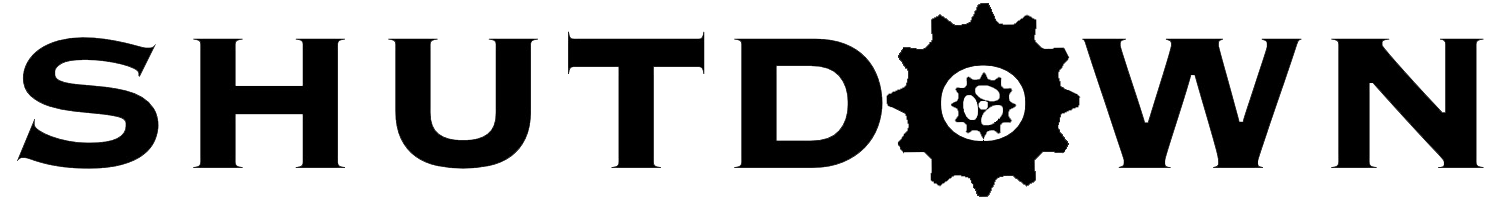
Leave a comment
Log in with itch.io to leave a comment.