Creating a Macro Library
Author - Myles Ditcharo
ISSUE:
This developer log is going to be a bit unique because the issue spans across multiple actors and blueprints I have worked with. When blueprinting certain things I found that I would always run into issues with using for loops; specifically for loops while using delays. I had noticed very early on that using a delay node in tandem with the unreal for loop macro, a problem arises. When the loops have a delay node, the loop doesn't wait for the delay to finish before continuing the loop. This causes the delay timer to get reset multiple times without finishing what comes after. To reference a specific case, when working with our boss, I wanted to create a move that would spawn multiple chop attacks in a fluid sequence. To achieve this and make it look good, I wanted to use a loop; however, to achieve the effect I wanted, there had to be a delay node used in the loop.
SOLUTION:
To be honest this solution isn't groundbreaking or anything, but it has helped me a lot with this little issues pertaining blueprints. The solution was just to make my own for loop macro that implemented a delay between each run through. For this macro, I decided to use a custom Macro Library object to hold the functionality for the for loop with delay. With this going forward, I learned the late lesson of not trying to brute force work around a problem and just create the specific functionality I need.
Shutdown
| Status | Released |
| Authors | TheSenate2002, ekicks0, Vrixic, CameronEuston, Boomishhe, mditcharo |
| Genre | Puzzle, Adventure |
| Tags | First-Person, Singleplayer |
| Languages | English |
More posts
- The FinallyApr 27, 2023
- Post Mortem VideoApr 27, 2023
- Fixing issue with Hud not being validApr 27, 2023
- Finalization of GameplayApr 27, 2023
- Circuit Puzzle ChangesApr 27, 2023
- Touching Up SoundsApr 22, 2023
- Level MusicApr 22, 2023
- Getting people to play the gameApr 21, 2023
- Tuning the Lighting in Level 3Apr 21, 2023
- Static Mesh Mass ScaleApr 21, 2023
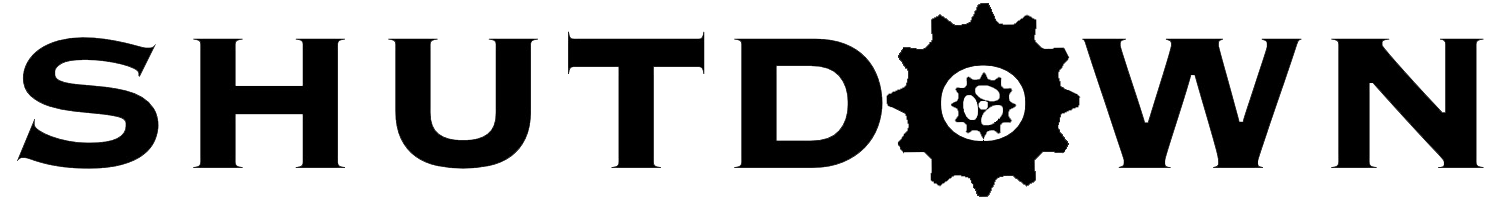
Leave a comment
Log in with itch.io to leave a comment.