Reworking the Level Loading System
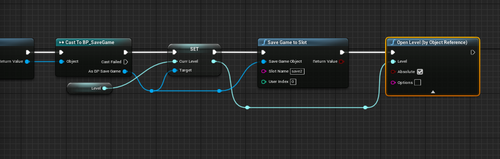
Author: Myles Ditcharo
ISSUE: When playing the build, depending on the computer, the build would fail to load the next level. The screen would fade to black and not do anything else. To load the level, I would fade the screen to black then pass a string into the open level blueprint. The next level string is inputted by the developer manually. This issue had me stumped for a while so I reached out to my producer to brainstorm what might be causing it.
SOLUTION: To fix the issue, I decided to rework the level loading and saving to instead support a world soft level object. With this object, we would be able to call the Open Level by Reference blueprint. This offered a much better result and got rid of the game not loading the levels altogether. My biggest guess as to why the Open Level by String would break is that on computers that don't have the unreal project on them would somehow mess up the string load. To be completely honest, this bug almost had me stumped because the levels would load normally on the build for everyone on the team. The issue would start to come up when other people tried to install and play the build.
Shutdown
| Status | Released |
| Authors | TheSenate2002, ekicks0, Vrixic, CameronEuston, Boomishhe, mditcharo |
| Genre | Puzzle, Adventure |
| Tags | First-Person, Singleplayer |
| Languages | English |
More posts
- The FinallyApr 27, 2023
- Post Mortem VideoApr 27, 2023
- Fixing issue with Hud not being validApr 27, 2023
- Finalization of GameplayApr 27, 2023
- Circuit Puzzle ChangesApr 27, 2023
- Touching Up SoundsApr 22, 2023
- Level MusicApr 22, 2023
- Getting people to play the gameApr 21, 2023
- Tuning the Lighting in Level 3Apr 21, 2023
- Static Mesh Mass ScaleApr 21, 2023
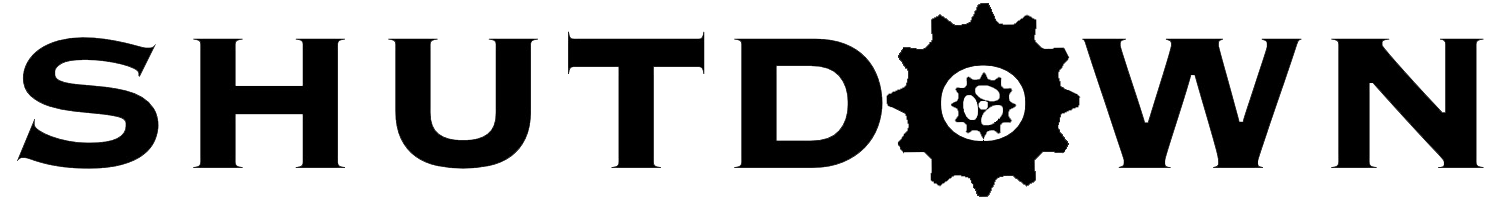
Leave a comment
Log in with itch.io to leave a comment.