Visibility on Fuse Puzzle not Toggling Correctly
Author - Ethan Ortega
Problem: Upon creating a puzzle involving four fuses and interacting with different levers to toggle the fuses on and off, I encountered a problem with the fuse's visibility. I was using a child actor component for the fuses in the puzzle. When I chose to set one visibility off upon construction of the actor, this would cause issues with it being able to be toggled back on. All the other actors whose visibility was not set to false upon construction toggled correctly. This lead me to believe the problem lay in using a child actor component.
Unreal Docs on Child Actor Component
Solution: I decided to take a different route and scrap the use of the child actor component. Instead, I replaced it with 4 public variables of type BP_Fuse. I manually set each one in the world outline for the corresponding puzzle. Since there will be a maximum of only one puzzle of this type per level, it was easier to just set the fuse references than find a way to work around the child actor component with which I wasn't familiar. This solved the visibility issue I was having, therefore, making the puzzle complete. Below is a video showing me testing the working solution and the visibility of the cylinders turning on and off.
Shutdown
| Status | Released |
| Authors | TheSenate2002, ekicks0, Vrixic, CameronEuston, Boomishhe, mditcharo |
| Genre | Puzzle, Adventure |
| Tags | First-Person, Singleplayer |
| Languages | English |
More posts
- The FinallyApr 27, 2023
- Post Mortem VideoApr 27, 2023
- Fixing issue with Hud not being validApr 27, 2023
- Finalization of GameplayApr 27, 2023
- Circuit Puzzle ChangesApr 27, 2023
- Touching Up SoundsApr 22, 2023
- Level MusicApr 22, 2023
- Getting people to play the gameApr 21, 2023
- Tuning the Lighting in Level 3Apr 21, 2023
- Static Mesh Mass ScaleApr 21, 2023
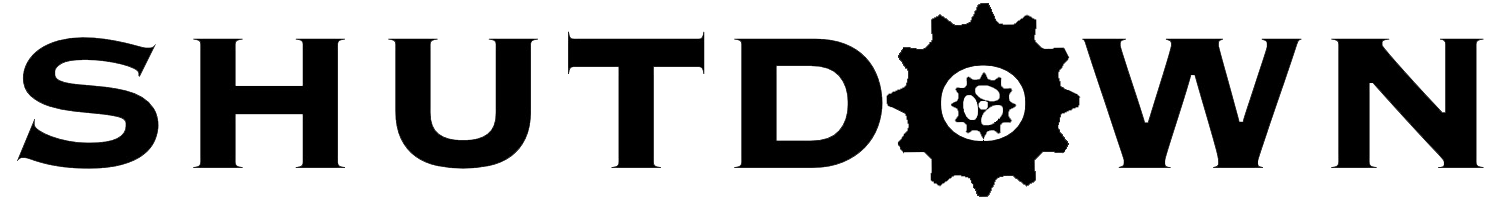
Leave a comment
Log in with itch.io to leave a comment.