Creating a Scanner
For our game, I was tasked with creating a scanner feature for our main character Z4CH. For this, I wanted to have the effect be able to highlight objects through walls and be able to have the highlight disappear after a set amount of time. As I was developing this I also wanted to have customization of the effect be a priority, from how long the effect is to the texture of the scan itself. To do this, I used the blueprinting system provided by unreal to create post-process effects. I used custom stencils to highlight objects and a world-based texture node to map the effect of the world itself. To learn how to get the base functionality, I followed this tutorial by UnrealCG on Youtube. However, the tutorial did not cover how to unhighlight objects and be able to make the effect fade away. This then began my journey on how to get the desired effect for the scanner I wanted.
I spent some time trying to use a second timeline to reverse the scan radius from its max back to zero. This worked but it caused the scan effect to go out to its maximum then the effect would reverse back to the player. This did cause items to become unhighlighted but I did not want the effect to really be visible as it reversed back to the player. I tried seeing if I could just make it reverse but have the post-process effect become invisible but could not figure out how to do that. After that, I realized that I could just use a delay node followed by setting the radius back to 0. This worked but the highlight would just abruptly disappear after 5 seconds and I wanted the effect to fade over time. I then realized that I had access to the power and reflection of the highlighted object. In the end, I used a delay node followed by a reverse timeline modifying the highlight values which led to the effect fading away on the objects. After tuning it I was able to get the desired effect I wanted shown in the video below.
- Christian Ortiz (Developer)
Shutdown
| Status | Released |
| Authors | TheSenate2002, ekicks0, Vrixic, CameronEuston, Boomishhe, mditcharo |
| Genre | Puzzle, Adventure |
| Tags | First-Person, Singleplayer |
| Languages | English |
More posts
- The FinallyApr 27, 2023
- Post Mortem VideoApr 27, 2023
- Fixing issue with Hud not being validApr 27, 2023
- Finalization of GameplayApr 27, 2023
- Circuit Puzzle ChangesApr 27, 2023
- Touching Up SoundsApr 22, 2023
- Level MusicApr 22, 2023
- Getting people to play the gameApr 21, 2023
- Tuning the Lighting in Level 3Apr 21, 2023
- Static Mesh Mass ScaleApr 21, 2023
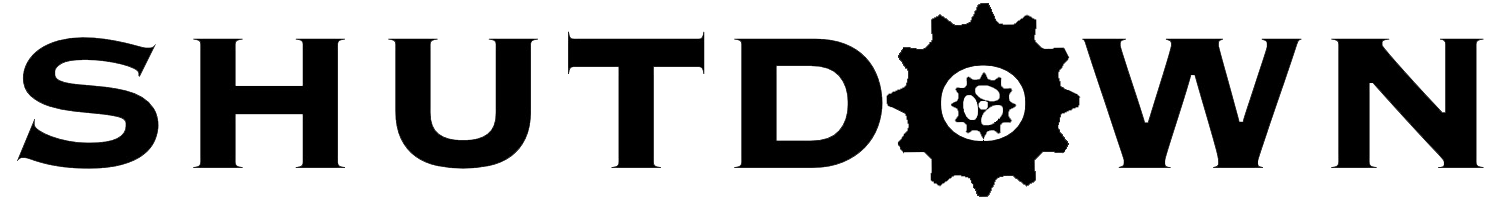
Leave a comment
Log in with itch.io to leave a comment.